Purchasing Periods
1. Navigate to Purchasing SuperUser->Setup->Financials->Accounting->Control Purchasing Periods , then enter the Fiscal year and click Go button.
(If it prompts for selecting Operating Unit,select it and click Go button.)
2. Then open the periods by changing the Period Status and click on Save button.
Payables Period
1. Navigate to Payables Super User or Payable Manager->Accounting->Control Payables Periods , then open the periods by changing the Period Status and click on Save button.
General Ledger Periods
1. Navigate to General Ledger Super User->Setup->Open/Close, then the Ledger and click find.
2. Now open the required periods by clicking “Open Periods” button,select the required period as Target Period and click Open button.
Inventory Periods
1. Navigate to Inventory SuperUser->Accounting Close Cycle->Inventory Accounting Periods and select the Inventory Org from LOV.
2. Select the period to be opened and click on Change Status button.
References:

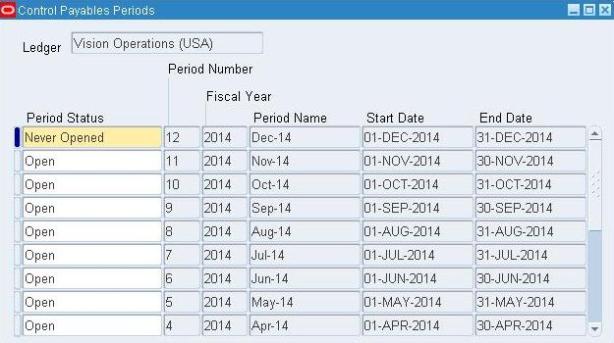


No comments:
Post a Comment