Subledger Accounting:
SLA is a new concept in R12, where all the accounting information and rules are defined. Accounting entries generated in Subledgers are first transferred to SLA and then interfaced to GL. Hence reconciliation is already done in SLA before transferring to GL.
One big advantage in SLA is to configure rules to derive different accounting entries. Each and every segment for different accounting events could be configured to suit different business requirements which was not possible in 11i.
Liability account in payables would be defaulted from supplier site on to the invoices in 11i. If individual segments need to be different for different business, then custom programs were required. In SLA, we can set different rules to derive different segments for the liability account.
We shall see how we can derive the liability account based on one business requirement(to derive cost center based on invoice currency). We will be using the below functionalities to achieve the purpose.
Journal Line Type
Mapping Sets
Account Derivation Rules
Journal Lines DefinitionApplication Accounting Definition
Subledger Accounting Method
Then assigning the Subledger Accounting Method to the Ledger.
In our example we shall make use of the copy functionality provided by Oracle where ever available to derive our own custom types.
For complete definition of SLA and its components please refer to Oracle SLA Implementation guide.
The chart of accounts considered in the below example has 5 segments. Company, Cost Center, Account, Analysis, Others. Also automatic offset is enabled and set as 'Balancing' for the Operating Unit considered
Journal Line Type:
Subledger Accounting Setup --> Accounting Methods Builder --> Journal Entry Setup --> Journal Line Types
Journal types are defined for a particular event class(like invoices, credit memos..) and assigned to journal line definition along with mapping sets, account derivation rules.
We shall use the Oracle seeded Journal Line Type ‘Liability with Automatic Offsets Balancing Segment’ to make our custom line type.
Open the Journal Line Types window and query for ‘Liability with Automatic Offsets Balancing Segment’.
Click on copy, give our custom name.
‘XX Liab with Automatic Offsets Balancing Segment’
Click on Conditions, it would be same as the seeded Oracle Journal Line Type
The conditions are specified to create a Journal Entry based on this Journal Line Type when certain conditions are met.
The conditions in the above screenshot mentions the Journal Line Type to be created when Automatic Offset is set to ‘Balancing’ and for different invoice types.
Our requirement is to derive the cost center based on the invoice currency code. We shall see how we can achieve this using Mapping Sets and Account Derivation Rules.
Mapping Sets:
Subledger Accounting Setup --> Accounting Methods Builder --> Journal Entry Setup --> Mapping Sets
Mapping sets are used to get an output value for a particular segment or entire accounting flexfield based on input value.
Open mapping sets, click on New. Create new mapping set ‘XX Liability CC Map’.
In the input region, we have specified AP_SRS_CURRENCY valueset which will restrict the input value to valid currencies. In the output section we have selected the Chart of accounts and selected the segment as ‘Cost Center’.
In the mapping set values we have selected input value as ‘EUR’ and the output cost center.
Account Derivation Rules:
Subledger Accounting Setup --> Accounting Methods Builder --> Journal Entry Setup --> Account Derivation Rules
Account derivation rules are used along with Mapping sets to derive the accounting flexfield or individual segments.
Open ‘Account Derivation Rules’, click on ‘New’. Create Account derivation rule ‘XX LIABILITY CC ADR’
Select the Output Type as Segment and select ‘Cost Center’ segment. In priorities region, give the value type as ‘Mapping Set’ and value as ‘XX Liability CC Map’ which was created earlier. Select the input source as ‘Invoice Currency Code’
Journal Line Definition:
Subledger Accounting Setup --> Accounting Methods Builder --> Methods and Definition --> Journal Lines Definition
Journal line definition is used to assign journal line types for an event class or event type. This is where the Account Derivation rule is assigned to a journal line type.
Instead of creating an entirely new Journal Line Definitions, we shall make use of the copy definition functionality provided by Oracle.
Open the ‘Journal Lines Definition’. Query for event class ‘Invoices’, event type ‘All’ and definition code ‘ACCRUAL_INVOICES_ALL’.
Click on ‘Copy Definition’, give the definition code as ‘XX_ACCRUAL_INVOICES_ALL’, name as ‘XX Accrual Invoices All’. Select transaction and accounting chart of accounts as ‘Accounting Flexfield‘. Click on Done
In the ‘Line Assignments’ region disable ‘Liability with Automatic Offsets Balancing Segment‘ line type. Add the Journal Line Type Created – ‘XX Liab with Automatic Offsets Balancing Segment’.
In the Account Derivation Rules tab, select ‘All Segments’ and assign the standard Account Derivation Rule ‘Liability’. Select ‘Company’ segment and choose ‘Inherit’. Assign the Account Derivation rule created ‘XX Liability CC ADR’ to the segment ‘Cost Center’.
Application Accounting Definitions:
Subledger Accounting Setup --> Accounting Methods Builder --> Methods and Definition --> Application Accounting Definitions
Application accounting definition is used for assigning Journal Line Definitions to event classes and types.
We shall use copy functionality provided by Oracle to copy the Application Accounting Definition and make modifications.
Open ‘Application Accounting Definition’ and query for definition code ‘ACCRUAL’.
Click on Copy. Give the definition code ‘XX ACCRUAL’ and definition name as ‘XX Accrual Basis’. Select the transaction and accounting chart of accounts as ‘Accounting Flexfield’. Click on done. For the event class ‘Invoices’, delete the default journal line definition assigned and assign the Line Definition created earlier ‘XX Accrual Invoices All’.
Click on validate and make sure it is validated.
Subledger Accounting Method:
Subledger Accounting Setup --> Accounting Methods Builder --> Methods and Definition --> Subledger Accounting Methods
Application Accounting Definitions defined are assigned to different applications in Subledger Accounting Method. Subledger Accounting Method is then assigned to the ledger.
Open the Subledger Accounting Method. Click on New. Give the method code as ‘XX_STANDARD_ACCRUAL’ and method name as XX Standard Accrual. Select the transaction and accounting chart of accounts as ‘Accounting Flexfield’. In the Application Accounting Definition Assignment region assign ‘XX Accrual Basis’ for Payables.
The Subledger accounting method is attached to the ledger.
Create an invoice with currency code as ‘EUR’, validate and account the invoice. Check for the accounting entries created. The liability account would be having the cost center segment as ‘000000000EUR’.
For Supporting References please refer the below link.
Oracle R12 SLA Supporting References
For SLA accounting tables refer below link
Oracle SLA accounting tables
For Intercompany Setup refer the below link.
Oracle Apps R12 Intercompany Setup
I request you to provide your valuable comments.
References:
http://udayask.blogspot.com/2014/01/oracle-apps-r12-sla-setup-with-example.html





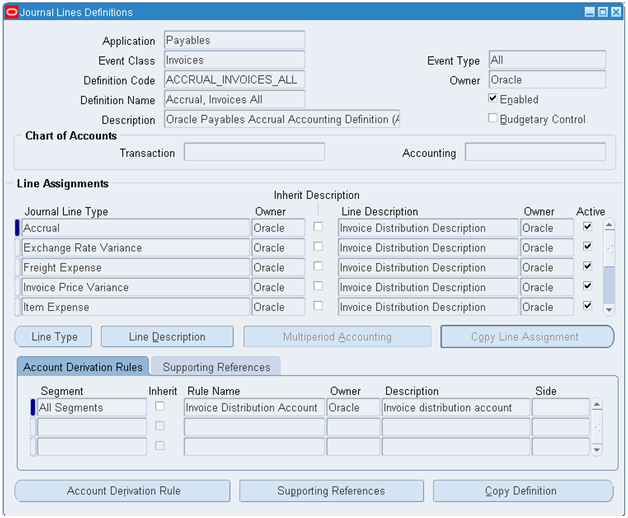




No comments:
Post a Comment