In last so many, I have found that Oracle Report tool is not very developer friendly and formatting of report take lot’s of time ( and money) especially reports like
- 1. Invoicing
- 2. Check Printing
- 3. Forms and labels
- 4. Contracts etc
But with the introduction of the XML Publisher, Oracle done a great job for developer community especially for e-Business Suite developer.
- We can use desktop tools like Microsoft word, excel, acrobat etc to design our Templates.
- It supports data from the multiple sources e.g. Oracle, Sql Server, People soft, Java etc.
- Print the output in pdf, rtf, Excel, HTML etc .format.
- Route the report to Fax, email, printer etc.
- Once we have a Template, with one Template we can have multiple outputs.
- We can print the Forms in pdf.

It not only Support Outbound, but also support the Inbound. Data from the various documents like word, excel, PDF received and then converted into XML and feedback to database.
Oracle E-business (11i10) is fully integrated with the XML Publisher and almost all modules from HR to Order Management are utilizing the XML Publisher.
Customers can save lot of Time and Money by switching to XML reports for the new reporting requirements as well as converting existing labor-intensive reports to XML publisher reports and save lots of money that they are spending in supporting these reports.
Below is example of how to design and publish CUSTOM/Standatd report with XML Publisher for Oracle E - business.
1. Download and Install the XML Publisher tool from oracle website on your development computer.
2. Once template Builder has been installed on your computer an additional toolbar (Template Builder) will be displayed in Microsoft Word:
3. Design layout of the report in RTF format, you can add all types of fonts, colors, table logos, Barcode, pictures etc. This will be Template for the report.
4. Create a program to generate the XML data .XML data can be generated from multiple sources. But in this document we will take the case when XML data will be generated by Oracle Application Concurrent Program (for Oracle Reports). Store the XML data in the local computer.
5. Once the Layout/Template of the report and XML data in available Map the XML with the layout.
6. Register the XML Data definition and XML Template with Oracle application.
7. Run the Report.
Step1/2: Install the XML Publisher tool.
After the tool installation, we can see additional tabs in Microsoft word.
Step3: Design the Layout in Microsoft word in RTF. (This layout is about how you want to see your report). you can add all types of fonts, colors, table logos, Barcode, pictures etc.
Step4: Create a source to generate the XML Data. In our case this can be a Concurrent Program for Oracle Reports as shown below.
2. Move the rdf file to respective APPL_TOP and register the report as concurrent Program
3. Above 2 steps required if you want to create new report, but In case you want to convert existing Oracle report into XML Publisher report, then no need to do anything with the Layout, just query the concurrent program in the Concurrent program
Responsibility > Application Developer
Navigation > Concurrent program
Query for the Report > in my Example I am Copying a exiting Report as shown below
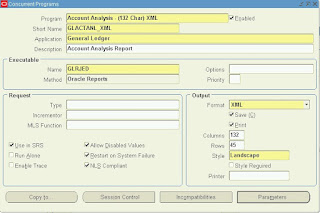
Step4: Attach New report (In case you are doing a new report) with Responsibility.
Step4: Run the Report
Step4: Report will generate the XML Output, save that in local machine.
Step5: Open the layout designed in Step 3 and load the XML data into Layout.
Step5: Map Layout with data. (Map the XML data generated in Step 4 with the Layout designed in Step 1.)
Step6: Register the XML Data definition and XML Template with Oracle application.
Responsibility > XML Publisher Administrator
Navigation > Templates
Register the data Definition
Register the Template
Step7: Run the report.
Final output will appear in Layout designed with Microsoft word document.






No comments:
Post a Comment